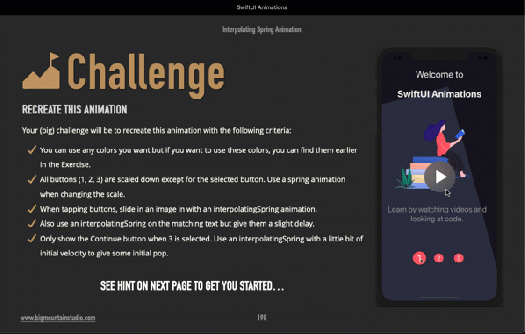SwiftUI Challenges
In the SwiftUI Animation books, I issue challenges at the end of the chapters. The goal is to:
Here is a challenge at the end of the chapter on SwiftUI Transitions.
Challenges range in difficulty. Some are easy and some are more difficult.
This may seem easy but remember, you have to use transitions to accomplish this. And the timing has to be correct too. You should see one transition first and then the second one start before the first has ended.
What's tricky is you have to take into account distance traveled when it comes to animations and timing.
Want to get started with SwiftUI Animations for free? Then get my SwiftUI Animations Quick Start book!
You will go from complete beginner and understand the basic animation concepts in SwiftUI to making your app look it's best in no time using my custom teaching method and plenty of videos for each code sample.

In the SwiftUI Animation books, I issue challenges at the end of the chapters. The goal is to:
- Teach some concepts with plenty of video examples and reusable code samples
- Take you through a step-by-step exercise
- Summarize what you just learned
- Quiz you on some key points
- Challenge you to build something with criteria
Here is a challenge at the end of the chapter on SwiftUI Transitions.
Challenges range in difficulty. Some are easy and some are more difficult.
This may seem easy but remember, you have to use transitions to accomplish this. And the timing has to be correct too. You should see one transition first and then the second one start before the first has ended.
What's tricky is you have to take into account distance traveled when it comes to animations and timing.
Want to get started with SwiftUI Animations for free? Then get my SwiftUI Animations Quick Start book!
You will go from complete beginner and understand the basic animation concepts in SwiftUI to making your app look it's best in no time using my custom teaching method and plenty of videos for each code sample.